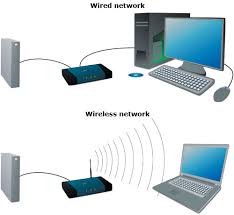
4.1 IEEE Standards
The IEEE (Institute of Electrical and Electronics Engineers) is an organization responsible for setting standards in the field of networking. The most important standards for local area networks (LANs) are defined under the IEEE 802 family, which includes specifications for both wired and wireless communication.
- IEEE 802.3: Standard for Ethernet (wired LAN).
- IEEE 802.11: Standard for Wireless LAN (Wi-Fi).
- IEEE 802.15: Standard for Bluetooth and other personal area networks (PANs).
These standards define protocols, technologies, and the structure needed for devices to communicate effectively on networks.
Differences between wired & wireless network
| S.No | Wired Network | Wireless Network |
| 1. | A wired network employs wires to link devices to the Internet or another network, such as laptops or desktop PCs. | “Wireless” means without wire, media that is made up of electromagnetic waves (EM Waves) or infrared waves. Antennas or sensors will be present on all wireless devices |
| 2. | Faster transmission speed | Slow transmission speed |
| 3. | Propagation delay is Low | Propagation delay is high |
| 4. | More Secure & hence Reliable | Less Secure & hence less Reliable |
| 5. | Devices must be hard-wired | Installation is Quick |
| 6. | Less Expensive | More Expensive |
| 7. | High installation & maintenance cost | Low installation & maintenance cost |
| 8. | Hub, Switch, etc. devices are used | Wireless routers, access points, etc. are |
Standard Ethernet
1. Definition of Standard Ethernet
Standard Ethernet is a widely used networking technology that defines the physical and data link layers of wired local area networks (LANs). It follows the IEEE 802.3 standard and supports various transmission speeds and media types. Ethernet operates on a bus or star topology and uses Carrier Sense Multiple Access with Collision Detection (CSMA/CD) for network communication.
2. Types of Standard Ethernet
Standard Ethernet is classified based on transmission speed and cabling:
- 10 Mbps Ethernet (First generation)
- Fast Ethernet (100 Mbps)
- Gigabit Ethernet (1 Gbps and above)
- 10-Gigabit Ethernet (10 Gbps and higher)
The focus here is on 10 Mbps Ethernet, which includes:
- 10Base5 (Thick Ethernet)
- 10Base2 (Thin Ethernet)
- 10BaseT (Twisted Pair Ethernet)
- 10BaseF (Fiber Ethernet)
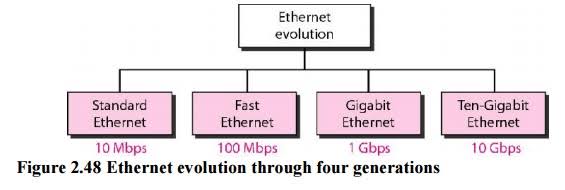
3. Encoding and Decoding in Ethernet
Ethernet uses encoding and decoding techniques to convert digital signals into a format suitable for transmission.
Encoding Techniques in Ethernet:
- Manchester Encoding (Used in 10 Mbps Ethernet):
- A logical 1 is represented by a transition from low to high voltage.
- A logical 0 is represented by a transition from high to low voltage.
- Ensures synchronization between sender and receiver.
Decoding Process:
- The receiver decodes the Manchester-encoded signal back into binary data.
- The transitions in the signal help the receiver determine the clock and data.
4. Explanation of Different 10 Mbps Ethernet Types
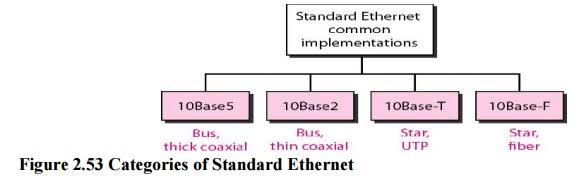
A. 10Base5 (Thick Ethernet)
- Transmission speed: 10 Mbps
- Cable type: Thick coaxial cable (RG-8)
- Maximum segment length: 500 meters
- Topology: Bus
- Connector: AUI (Attachment Unit Interface) and transceiver
- Advantages: Longer distance, reliable for large networks
- Disadvantages: Bulky, difficult to install, expensive
B. 10Base2 (Thin Ethernet)
- Transmission speed: 10 Mbps
- Cable type: Thin coaxial cable (RG-58)
- Maximum segment length: 185 meters
- Topology: Bus
- Connector: BNC (Bayonet Neill-Concelman)
- Advantages: Cheaper and easier to install than 10Base5
- Disadvantages: Limited distance, difficult troubleshooting due to entire network failure on cable break
C. 10BaseT (Twisted Pair Ethernet)
- Transmission speed: 10 Mbps
- Cable type: Twisted pair cable (Cat 3 or higher)
- Maximum segment length: 100 meters
- Topology: Star (Hub/Switch-based)
- Connector: RJ-45
- Advantages: Easy installation, scalable, supports structured cabling
- Disadvantages: Shorter cable length compared to coaxial, requires network hubs/switches
D. 10BaseF (Fiber Ethernet)
- Transmission speed: 10 Mbps
- Cable type: Fiber optic cable
- Maximum segment length: Up to 2 kilometers
- Topology: Star
- Connector: ST, SC, or other fiber connectors
- Advantages: High immunity to interference, longer transmission distance, secure
- Disadvantages: Expensive, requires special transceivers and fiber cabling
Summary Table for Quick Reference
| Ethernet Type | Cable Type | Max Length | Topology | Connector | Pros | Cons |
|---|---|---|---|---|---|---|
| 10Base5 | Thick Coaxial (RG-8) | 500m | Bus | AUI | Long distance, reliable | Bulky, hard to install |
| 10Base2 | Thin Coaxial (RG-58) | 185m | Bus | BNC | Cheaper, flexible | Hard to troubleshoot |
| 10BaseT | Twisted Pair (Cat 3 or higher) | 100m | Star | RJ-45 | Easy installation, scalable | Requires hubs/switches |
| 10BaseF | Fiber Optic | 2km | Star | ST/SC | Long distance, no interference |
4.3 Fast Ethernet – Goals, MAC Sublayer, Topology, Implementation
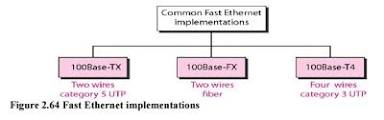
Fast Ethernet (IEEE 802.3u) is an improvement over the original Ethernet, providing 100 Mbps data transfer speed.
- Goals:
- To provide faster data transmission speeds compared to 10Base-T Ethernet.
- To be compatible with existing Ethernet technologies while increasing bandwidth.
- MAC Sublayer: The MAC sublayer in Fast Ethernet is similar to that of standard Ethernet but supports higher speeds and uses CSMA/CD (Carrier Sense Multiple Access with Collision Detection) for access control.
- Topology: Fast Ethernet commonly uses star topology, where all devices are connected to a central switch or hub.
- Implementation: Fast Ethernet is implemented using Category 5 twisted pair cables (Cat 5) or fiber optics. It is widely used in businesses and homes due to its speed and backward compatibility with older Ethernet standards.
4.4 Gigabit Ethernet – Goals, MAC Sublayer, Topology, Implementation
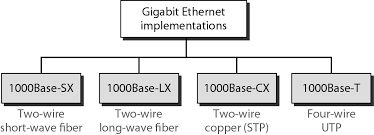
Gigabit Ethernet (IEEE 802.3z) provides 1 Gbps (1000 Mbps) data transfer speed, offering even faster network communication.
- Goals:
- To support high-demand applications such as video conferencing, high-definition streaming, and large file transfers.
- To provide high-speed LANs while maintaining backward compatibility with older Ethernet technologies.
- MAC Sublayer: Gigabit Ethernet uses the MAC sublayer to manage network traffic, and it employs the full-duplex transmission mode, allowing simultaneous two-way communication.
- Topology: Gigabit Ethernet often uses star topology, similar to Fast Ethernet, but with advanced switching and routing technologies to ensure high-speed data delivery.
- Implementation: Gigabit Ethernet is implemented using Category 5e or Category 6 cables (for copper), or fiber optic cables (for long-distance, high-performance connections).
4.5 Ten-Gigabit Ethernet – Goals, MAC Sublayer, Physical Layer
Ten-Gigabit Ethernet (IEEE 802.3ae) offers an impressive data rate of 10 Gbps, used in environments that require extremely high bandwidth.
- Goals:
- To support data-intensive applications like data centers, high-performance computing, and large-scale networking.
- To deliver faster speeds for applications such as scientific computing, video streaming, and real-time data processing.
- MAC Sublayer: The MAC sublayer for Ten-Gigabit Ethernet follows the same principles as previous Ethernet versions but uses full-duplex transmission for high-speed, efficient communication.
- Physical Layer: The physical layer in Ten-Gigabit Ethernet supports fiber optic cables for longer distances and higher performance. Category 6a or Category 7 copper cables are also used for shorter connections.
4.6 Backbone Networks – Bus Backbone, Star Backbone
A backbone network refers to the central part of a network that connects various subnetworks and provides high-capacity communication between them.
- Bus Backbone: In a bus backbone network, a single central cable (the bus) connects all devices. Data is broadcast to all devices, and the device that recognizes the data uses it. This is cost-effective but can lead to network congestion.
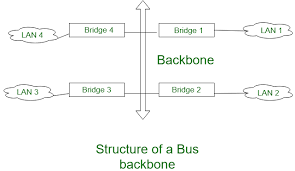
- Star Backbone: In a star backbone network, all devices are connected to a central hub or switch. This configuration is more reliable and scalable than a bus backbone, as failure in one device does not affect the entire network.
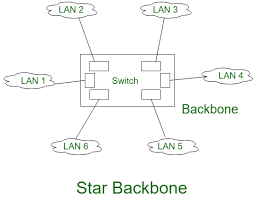
4.7 Virtual LANs (VLANs)
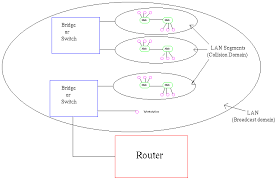
A Virtual LAN (VLAN) is a logical grouping of devices within a network, regardless of their physical location. VLANs allow better network segmentation, improved security, and efficient use of resources.
- Membership: Devices in a VLAN are grouped together based on functionality, department, or any logical arrangement, not based on their physical location.
- IEEE Standards: VLANs are governed by IEEE standard 802.1Q, which defines the process of tagging Ethernet frames to create separate VLANs.
- Advantages of VLANs:
- Improved Security: Devices in different VLANs are isolated from each other, reducing the risk of unauthorized access.
- Traffic Management: VLANs reduce traffic congestion by limiting the broadcast domain.
- Flexibility: Devices can be moved between VLANs without reconfiguring physical wiring.
4.8 Wireless LAN
A Wireless LAN (WLAN) allows devices to connect and communicate over a network without the need for physical cables. WLANs are based on IEEE 802.11 standards.
4.8.1 IEEE 802.11 Architecture
The IEEE 802.11 standard defines the architecture for WLANs. The main components include:
- Access Points (APs): Devices that connect wireless devices to the wired network. APs serve as a bridge between the wireless network and the wired infrastructure.
- Stations (STAs): These are devices that communicate over the wireless network, such as laptops, smartphones, and tablets.
- Basic Service Set (BSS): A BSS consists of one AP and the STAs that are associated with it.
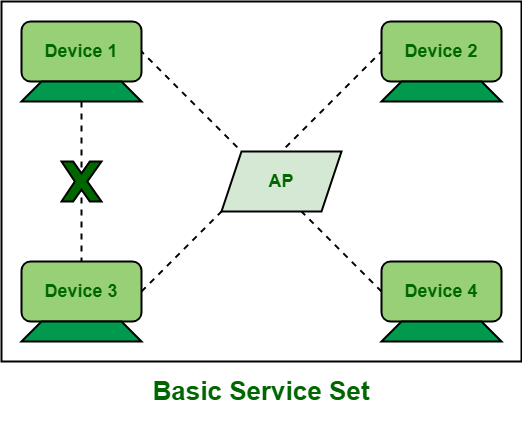
- Extended Service Set (ESS): An ESS consists of multiple BSSs connected via a wired backbone network, providing wider coverage.
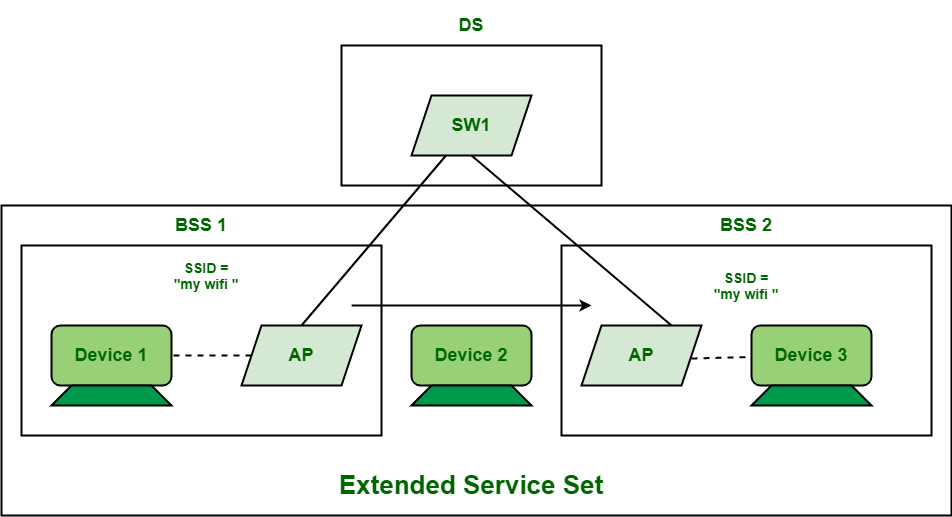
Difference between BSS and ESS :
| BSS | ESS |
|---|---|
| It is a wireless LAN being established using AP that centralizes access and control i.e. enables and allow access and control over all wireless devices. | It is mainly established by connecting more than one BSS. |
| It contains only one or single AP (Access Point). Here AP is a device that is usually connected to a wired router, hub, or switch and allows it to function as a path for connecting to wireless device and thus creating Wireless Local Area Network (WLAN). | It contains more than one AP. |
| BSS does not support mobility because it contains only one AP and therefore user cannot move freely from one place to another. | ESS supports mobility i.e. client or user can move from one place or location to another and can still be connected to LAN without any interruption. |
| It provides short-range wireless communication. | It provides long range wireless communication. |
| BSS has a smaller number of user than ESS. | ESS has a greater number of user than BSS. |
| It is highly secure because of small range. | It is less secure than BSS because of wide range. |
| In BSS, wireless devices are connected through AP. | In ESS, BSS are connected through distribution system. Here, distribution system connects more than one Aps to form ESS and thus provides wireless stations. |
| BSS is easy process but rarely used. | ESS is more complex than BSS but is highly used. |
4.8.2 Bluetooth Architecture (Piconet, Scatternet)
Bluetooth is a short-range wireless communication standard used for connecting devices such as smartphones, laptops, and peripherals.
- Piconet: A piconet is a small network formed by one master device and up to seven active slave devices. These devices communicate with each other using a frequency-hopping spread spectrum.
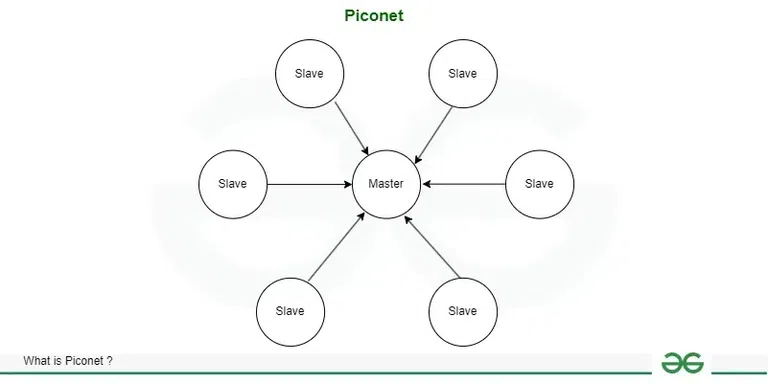
- Scatternet: A scatternet is a network of interconnected piconets. One device in a piconet can act as a slave in one piconet and a master in another, allowing multiple piconets to communicate with each other.
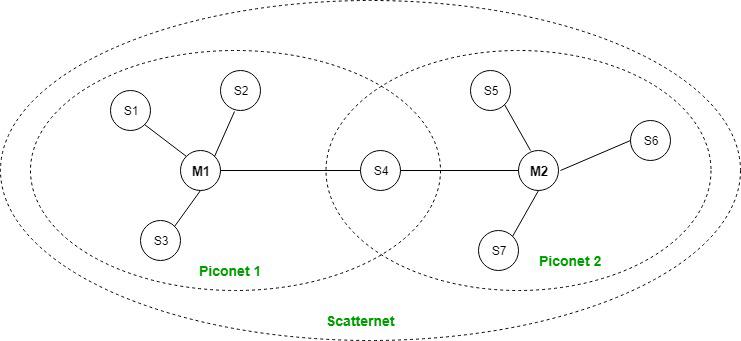
Bluetooth Protocol Stack

- Radio (RF) Layer: It specifies the details of the air interface, including frequency, the use of frequency hopping and transmit power. It performs modulation/demodulation of the data intoRF signals. It defines the physical characteristics of Bluetooth transceivers. It defines two types of physical links: connection-less and connection-oriented.
- Baseband Link Layer: The baseband is the digital engine of a Bluetooth system and is equivalent to theMACsublayer in LANs. It performs the connection establishment within a piconet, addressing, packet format, timing and power control.
- Link Manager Protocol Layer: It performs the management of the already established links which includes authentication and encryption processes. It is responsible for creating the links, monitoring their health, and terminating them gracefully upon command or failure.
- Logical Link Control and Adaption (L2CAP) Protocol Layer: It is also known as the heart of the Bluetooth protocol stack. It allows the communication between upper and lower layers of the Bluetooth protocol stack. It packages the data packets received from upper layers into the form expected by lower layers. It also performs segmentation andmultiplexing
Conclusion
The study of Wired and Wireless LANs is crucial for SY BBA Computer Application students as it helps in understanding the key networking standards and technologies used in real-world network infrastructure. Whether you’re exploring Ethernet technologies such as Fast Ethernet, Gigabit Ethernet, and Ten-Gigabit Ethernet, or learning about Virtual LANs (VLANs) and Wireless LAN (WLAN) architectures like IEEE 802.11 and Bluetooth, these concepts form the foundation for understanding modern networking systems.